Using Digital Tools in the Music Classroom
Apps and tools are changing the way students learn to play an instrument, but there’s no getting around the need for lots of practice.
At the beginning of a recent band class, students took out their phones to use them as tuners, and then put them away. A director started to rehearse a new piece of music, and I saw a trombone player in the back of the ensemble with his phone still in use on his music stand.
I walked over, thinking through the exact variation of the phrase “What on God’s green earth are you doing?” that I’d use, but just before I opened my mouth I looked at his screen. He had searched online and found the conductor’s score for the piece of music we were reading—this score shows all the musicians’ parts, not just one instrument—and he was following along and taking notes on what occurred in his rests. He was able to see that the clarinets played two measures before he did, so he didn’t miss his entrance.
This was a great moment both for the student, who had enhanced his own learning through the self-directed technology integration, and for me, as I got to see another use for technology in the music classroom.
Mixing Age-Old Practices With New Tools
In some ways, what we do in music classes is cutting edge: Differentiation, interactive learning, student-generated content, and performance-based and project-based learning were all standard parts of the music experience for students long before they were identified by researchers as best practices. The push in education for STEAM (science, technology, engineering, arts, and mathematics) programs and makerspaces speaks to the increasing realization of the positive impact these practices have on student learning.
These practices can be augmented with the treasure trove of cool technologies available today; my students can connect with artists all over the country for a masterclass using Skype, write music for class on free notation programs like MuseScore and Noteflight, create their own playlists of listening examples for a piece of music on Spotify and YouTube, and work collaboratively on music projects through Google Suite’s Flat extension. Flat has a ton of potential: It can link to Google Classroom and allows kids to turn in assignments and work with you and their peers on creating or editing music. The downside is that it’s a paid subscription program.
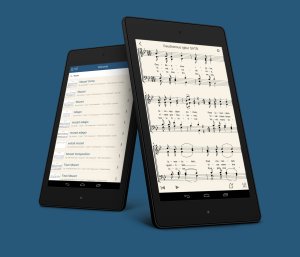
Yet in other ways, music classrooms are dinosaurs. Learning to play an instrument has periods of physical and mental tedium, and success has no shortcuts—students must invest their time. Finding ways to help students take the arduous but necessary steps to succeed—i.e., getting lots of practice—is tough. I can encourage them to practice their long tones and scales, but at what point do they take ownership of those fundamental skill-building exercises and really make them their own?
Some of my kids are finding ways to do just that: They practice together through FaceTime, play along with computer music programs like SmartMusic, and create backing tracks on Garage Band. Some have even started scheduling practice time through Google Calendar and have sent me recordings through the Google Classroom we’ve set up.
Technology Can’t Do All the Work
Where I struggle with including technology is in getting students to realize that the three minutes spent setting up their instrument, two minutes signing on to the computer, five minutes listening to themselves on these applications, and the inevitable 10 minutes they divert into Facebook do not count as practice time.
I’m finding that the combination of cutting-edge pedagogical practices and the time-honored tedium of physical skill learning is increasingly difficult to navigate. The importance of what we teach resides in the process: Students who understand how to reverse-engineer a problem to create a working solution will find success in other avenues of life. I’m still figuring out how to use these educational technology tools to connect my kids with the act of learning, which is ostensibly the goal of an education.
I have no idea what the world will look like in five years, let alone 50. I don’t know what technology will be in vogue then and what songs will be hip. But I do know that helping my students engage meaningfully with the world around them is lasting. Teaching this engagement in today’s classroom has to include digital media because it is the conduit through which students are prepared to receive information, and their ownership of content is what will make life lessons stick.
